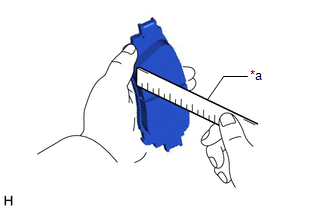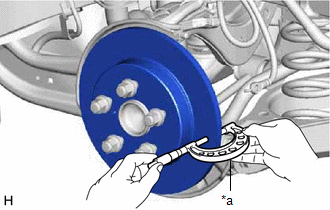Toyota Camry (XV70): Inspection
INSPECTION
PROCEDURE
1. INSPECT BRAKE CYLINDER AND PISTON
(a) Check the rear disc brake cylinder bore and rear disc brake piston for rust and scoring. If necessary, replace the rear disc brake cylinder and rear disc brake piston.
2. INSPECT PAD LINING THICKNESS
| (a) Using a ruler, measure the rear disc brake pad lining thickness. Standard Thickness: 9.5 mm (0.374 in.) Minimum Thickness: 1.0 mm (0.0394 in.) If a rear disc brake pad lining thickness is less than the minimum thickness, replace the rear disc brake pads. HINT: Be sure to check the rear disc thickness when replacing the rear disc brake pads with new ones. |
|
3. INSPECT REAR DISC BRAKE PAD SUPPORT PLATE
(a) Make sure that the rear disc brake pad support plates have sufficient rebound, no deformation, cracks or wear, and that all rust and dirt is cleaned off. If necessary, replace the rear disc brake pad support plates.
4. INSPECT DISC THICKNESS
| (a) Using a micrometer, measure the rear disc thickness. Standard Thickness: 12.0 mm (0.472 in.) Minimum Thickness: 10.5 mm (0.414 in.) If the rear disc thickness is less than the minimum thickness, replace the rear disc. |
|
5. INSPECT DISC RUNOUT
(a) Inspect the rear axle hub bearing looseness and rear axle hub runout.
for 2WD: Click here .gif)
for AWD: Click here
.gif)
(b) Temporarily install the rear disc with the 5 hub nuts.
Torque:
103 N