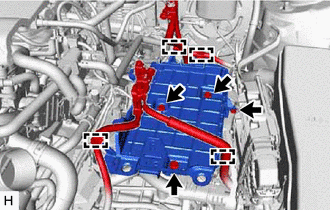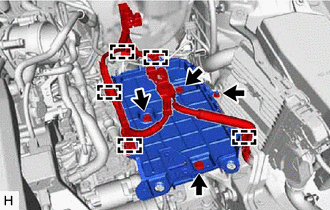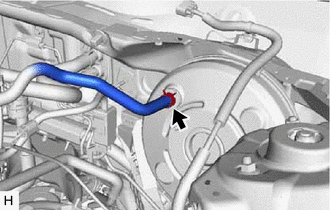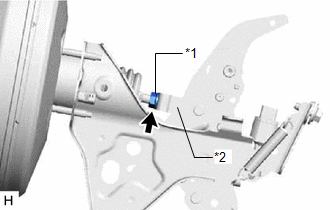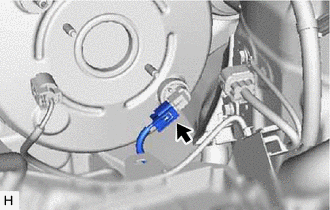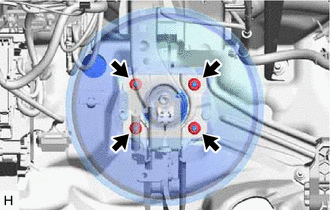Toyota Camry (XV70): Removal
REMOVAL
CAUTION / NOTICE / HINT
The necessary procedures (adjustment, calibration, initialization or registration) that must be performed after parts are removed and installed, or replaced during brake booster assembly removal/installation are shown below.
Necessary Procedures After Parts Removed/Installed/Replaced|
Replaced Part or Performed Procedure |
Necessary Procedure | Effect/Inoperative Function when Necessary Procedure not Performed |
Link |
|---|---|---|---|
|
Disconnect cable from negative battery terminal |
Perform steering sensor zero point calibration |
Lane tracing assist system |
|
|
Pre-collision system | |||
|
Memorize steering angle neutral point |
Parking assist monitor system |
| |
|
Panoramic view monitor system |
|
CAUTION / NOTICE / HINT
NOTICE:
Make sure to release vacuum from the brake booster assembly before removing the brake master cylinder sub-assembly from the brake booster assembly.
PROCEDURE
1. PRECAUTION
NOTICE:
After turning the ignition switch off, waiting time may be required before disconnecting the cable from the negative (-) battery terminal. Therefore, make sure to read the disconnecting the cable from the negative (-) battery terminal notices before proceeding with work.
Click here .gif)
2. REMOVE BRAKE MASTER CYLINDER SUB-ASSEMBLY
Click here .gif)
3. REMOVE NO. 1 INSTRUMENT PANEL UNDER COVER SUB-ASSEMBLY
Click here .gif)
4. REMOVE COWL TOP VENTILATOR LOUVER SUB-ASSEMBLY
Click here .gif)
5. REMOVE FRONT CENTER UPPER SUSPENSION BRACE SUB-ASSEMBLY
Click here .gif)
6. REMOVE NO. 1 ENGINE COVER SUB-ASSEMBLY (for A25A-FKS)
Click here .gif)
.gif)
7. REMOVE AIR CLEANER ASSEMBLY WITH AIR CLEANER HOSE (for A25A-FKS)
Click here .gif)
.gif)
8. REMOVE AIR CLEANER ASSEMBLY WITH AIR CLEANER HOSE (for 2GR-FKS)
Click here .gif)
.gif)
.gif)
9. REMOVE BATTERY CLAMP SUB-ASSEMBLY
(a) for A25A-FKS:
| (1) Disengage the 4 clamps from the battery clamp sub-assembly. |
|
(2) Remove the 3 bolts, nut and battery clamp sub-assembly.
(b) for 2GR-FKS:
| (1) Disengage the 5 clamps from the battery clamp sub-assembly. |
|
(2) Remove the 3 bolts, nut and battery clamp sub-assembly.
10. DISCONNECT UNION TO CHECK VALVE HOSE
| (a) Slide the clip and disconnect the union to check valve hose from the brake booster assembly. |
|
11. LOOSEN LOCK NUT
| (a) Loosen the lock nut of the brake master cylinder push rod clevis. |
|
12. REMOVE PUSH ROD PIN
Click here
.gif)
13. REMOVE BRAKE BOOSTER ASSEMBLY
| (a) Disconnect the connector from the vacuum warning switch assembly. |
|
| (b) Remove the 4 nuts and push the brake booster assembly toward the engine compartment. NOTICE: Do not apply excessive force to the brake lines. |
|
(c) Remove the brake master cylinder push rod clevis and lock nut from the brake booster assembly.
(d) Remove the brake booster assembly from the vehicle body.
NOTICE:
Do not apply excessive force to the brake lines.
14. REMOVE BRAKE BOOSTER GASKET