Toyota Camry (XV70): How To Proceed With Troubleshooting
HOW TO PROCEED WITH TROUBLESHOOTING
OPERATION FLOW
HINT:
Perform troubleshooting in accordance with the procedure below. The following is an outline of basic troubleshooting procedure. Confirm the troubleshooting procedure for the circuit you are working on before beginning troubleshooting.
1.VEHICLE BROUGHT TO WORKSHOP
2.CUSTOMER PROBLEM ANALYSIS
(a) Ask the customer about the conditions and environment when the problem occurred.
3.INSPECT BATTERY VOLTAGE
(a) Measure the battery voltage.
Standard Voltage:
11 to 14 V
If the voltage is below 11 V, recharge or replace the battery before proceeding to the next step.
4.SYMPTOM CONFIRMATION AND DTC (AND FREEZE FRAME DATA) CHECK
(a) Visually check the wire harnesses, connectors and fuses for open and short circuits.
(b) Warm up the engine to the normal operating temperature.
(c) Confirm the problem symptoms and conditions, and check for DTCs.
|
Result | Proceed to |
|---|---|
|
DTCs are output | Go to step 5 |
|
DTCs are not output | Go to step 6 |
5.DTC CHART
(a) Find the output DTC in the DTC chart. Look at the Trouble Area column for a list of potentially malfunctioning circuits and/or parts.
|
Proceed to |
|---|
| Go to step 7 |
6.PROBLEM SYMPTOMS CHART
(a) Find the problem symptoms in the problem symptoms table. Look at the Suspected Area column for a list of potentially malfunctioning circuits and/or parts.
7.CIRCUIT INSPECTION OR PARTS INSPECTION
(a) Identify the malfunctioning circuit or part.
8.ADJUST, REPAIR OR REPLACE
(a) Adjust, repair or replace the malfunctioning circuit or parts.
9.CONFIRMATION TEST
(a) After the adjustment, repairs or replacement of components, confirm that the malfunction no longer exists. If the malfunction does not recur, perform a confirmation test under the same conditions and in the same environment as when the malfunction first occurred.
(b) END
CUSTOMER PROBLEM ANALYSIS
HINT:
- When troubleshooting, confirm that the problem symptoms have been accurately identified. Preconceptions should be discarded in order to make an accurate judgment. To clearly understand what the problem symptoms are, it is extremely important to ask the customer about the problem and the conditions at the time the malfunction occurred.
- Gather as much information as possible for reference. Past problems that seem unrelated may also help in some cases.
- The following 5 items are important points for problem analysis:
What
Vehicle model, system name
When
Date, time, occurrence frequency
Where
Road conditions
Under what conditions?
Driving conditions, weather conditions
How did it happen?
Problem symptoms
SYMPTOM CONFIRMATION AND DIAGNOSTIC TROUBLE CODE
HINT:
The diagnostic system in this vehicle has various functions.
- The first function is the Diagnostic Trouble Code (DTC) check. A DTC is a code stored in the ECU memory whenever a malfunction in the signal circuits to the ECU occurs. In a DTC check, DTCs stored by a previous malfunction can be checked by a technician during troubleshooting.
- Another function is the Input Signal Check, which checks if the signals from various switches are sent to the ECU correctly.
By using these functions, the problem areas can be narrowed down and troubleshooting can be more effective. Diagnostic functions are incorporated in the following systems of this vehicle.
System
Symptom Confirmation and Diagnostic Trouble Code
DTC Check
(Normal Mode)
DTC Check
(Check Mode)
Sensor Check/Test Mode (Input Signal Check)
Data List
Active Test
SFI System (A25A-FKS)
○
○
-
○
○
SFI System (2GR-FKS)
○
○
-
○
○
Ignition System (A25A-FKS)
-
-
-
-
-
Ignition System (2GR-FKS)
-
-
-
-
-
Fuel System (A25A-FKS)
-
-
-
-
-
Fuel System (2GR-FKS)
-
-
-
-
-
Emission Control System (A25A-FKS)
-
-
-
-
-
Emission Control System (2GR-FKS)
-
-
-
-
-
Intake System (A25A-FKS)
-
-
-
-
-
Intake System (2GR-FKS)
-
-
-
-
-
Cooling Fan System (A25A-FKS)
-
-
-
-
-
Cooling Fan System (2GR-FKS)
-
-
-
-
-
Starting System (A25A-FKS)
-
-
-
-
-
Starting System (2GR-FKS)
-
-
-
-
-
Dynamic Radar Cruise Control System
○
-
-
○
○
Front Camera System
○
-
-
○
-
Lane Tracing Assist System
○
-
-
○
○
Road Sign Assist System
○
-
-
○
-
Front Radar Sensor System
○
-
-
○
-
Automatic Transaxle System (UA80E)
○
○
-
○
○
Automatic Transaxle System (UB80E)
○
○
-
○
○
Automatic Transaxle System (UB80F)
○
○
-
○
○
Dynamic Torque Control AWD System
○
-
-
○
○
Tire Pressure Warning System
○
-
○
○
○
Vehicle Stability Control System (w/ Electric Parking Brake System)
○
-
○
○
○
Vehicle Stability Control System (w/o Electric Parking Brake System)
○
-
○
○
○
Electric Parking Brake System
○
-
-
○
○
Power Steering System
○
○
-
○
-
Heated Steering Wheel System
-
-
-
-
-
Audio and Visual System
○
-
-
○
-
Navigation System
○
-
-
○
-
Telematics System
○
-
-
○
-
Intuitive Parking Assist system
○
-
-
○
○
Parking Support Brake System
○
-
-
○
○
Parking Assist Monitor System
○
-
-
○
-
Rear View Monitor System
○
-
-
-
-
Blind Spot Monitor System
○
-
-
○
-
Panoramic View Monitor System
○
-
-
○
-
Garage Door Opener System
-
-
-
-
-
Safety Connect System
○
-
-
○
○
Toyota Entune System
-
-
-
-
-
Charging System (A25A-FKS)
○
-
-
○
○
Charging System (2GR-FKS)
○
-
-
○
○
LIN Communication System
○
-
-
○
-
CAN Communication System
○
-
-
○
-
Power Door Lock Control System
○
-
-
○
○
Wireless Door Lock Control System (w/ Smart Key System)
○
-
-
○
○
Wireless Door Lock Control System (w/o Smart Key System)
-
-
-
○
○
Key Reminder Warning System
-
-
-
○
○
Smart Key System (for Entry Function)
○
-
-
○
○
Smart Key System (for Start Function)
○
-
-
○
○
Immobiliser System (w/o Smart Key System)
○
-
-
○
○
Theft Deterrent System
-
-
-
○
○
Lighting System (INT)
-
-
-
○
○
Meter / Gauge System
○
-
-
○
○
Clock System
-
-
-
-
-
Headup Display System
○
-
-
○
○
Airbag System
○
○
-
○
-
Occupant Classification System
○
-
-
○
-
Pre-Collision System
○
-
-
○
○
Front Power Seat Control System
-
-
-
-
-
Seat Heater System
○
-
-
○
○
Climate Control Seat System
-
-
-
-
○
Rear Seat Reminder System
-
-
-
-
-
Seat Belt Warning System
-
-
-
○
○
Air Conditioning System (for Automatic Air Conditioning System)
○
-
-
○
○
Air Conditioning System (for Manual Air Conditioning System)
○
-
-
○
○
Wireless Charging System
-
-
-
-
-
Power Window Control System
○
-
-
○
○
Window Defogger System
-
-
-
○
○
Sliding Roof System
○
-
-
○
○
Panoramic Moon Roof System
○
-
-
○
○
Luggage Compartment Door Opener System
-
-
-
○
○
Fuel Lid Opener System
-
-
-
○
○
Power Mirror Control System
-
-
-
-
○
Wiper and Washer System
○
-
-
○
○
Lighting System (EXT)
○
-
-
○
○
Horn System
-
-
-
-
○
- In the DTC check, it is very important to determine whether the problem indicated by the DTC either: 1) still occurs, or 2) occurred in the past but has returned to normal. In addition, the DTC should be compared to the problem symptom to see if they are related. For this reason, DTCs should be checked before and after confirmation of symptoms (i.e., whether or not problem symptoms exist) to determine current system conditions, as shown in the flowchart below.
- Never skip the DTC check. Failing to check for DTCs, depending on the case, may result in unnecessary troubleshooting for systems operating normally or lead to repairs not related to the problem. Follow the procedure listed in the flowchart in the correct order.
- The following flowchart shows how to proceed with troubleshooting using the DTC check. Directions from the flowchart will indicate how to proceed either to DTC troubleshooting or to the troubleshooting of each problem symptom.
1.DTC CHECK
2.MAKE A NOTE OF DTC DISPLAYED AND THEN CLEAR DTCs
3.SYMPTOM CONFIRMATION
|
Result | Proceed to |
|---|---|
|
No symptoms exist | Go to step 4 |
|
Symptoms exist | Go to step 5 |
4.SIMULATION TEST USING SYMPTOM SIMULATION METHODS
5.DTC CHECK
|
Result | Proceed to |
|---|---|
|
DTCs are not output | Go to step 6 |
|
DTCs are output | TROUBLESHOOT FOR PROBLEM INDICATED BY DTC |
6.SYMPTOM CONFIRMATION
|
Result | Proceed to |
|---|---|
|
Symptoms exist | TROUBLESHOOT FOR EACH PROBLEM SYMPTOM |
|
No symptoms exist | END |
If a DTC was displayed in the initial DTC check, the problem may have occurred in a wire harness or connector in that circuit in the past. Check the wire harness and connectors.
If problem symptoms are present, but no DTCs were stored again after they were cleared, then the problem causing the symptom may be occurring for something that does not store DTCs (the DTC that was displayed in the initial DTC check may have been from a past problem or a secondary problem).
SYMPTOM SIMULATION
HINT:
The most difficult case in troubleshooting is when no problem symptoms occur. In such a case, a thorough problem analysis must be carried out. A simulation of the same or similar conditions and environment in which the problem occurred in the customer's vehicle should be carried out. No matter how much skill or experience a technician has, troubleshooting without confirming the problem symptoms will lead to important repairs being overlooked and mistakes or delays.
For example:
With a problem that only occurs when the engine is cold or as a result of vibration caused by the road during driving, the problem can never be determined if the symptoms are being checked on a stationary vehicle or a vehicle with a warmed-up engine. Vibration, heat or water penetration (moisture) is difficult to reproduce. The following symptom simulation tests are effective substitutes for the conditions and can be applied to a stationary vehicle. Important points in the symptom simulation test:
In the symptom simulation test, the problem symptoms as well as the problem area or parts must be confirmed. First, narrow down the possible problem circuits according to the symptoms. Then, connect the tester and carry out the symptom simulation test, judging whether the circuit being tested is defective or normal. Also, confirm the problem symptoms at the same time. Refer to Problem Symptoms Table for each system to narrow down the possible causes.
To reproduce DTCs, it is necessary to satisfy the respective DTC detection conditions.
(a) VIBRATION METHOD: When a malfunction seems to occur as a result of vibration.
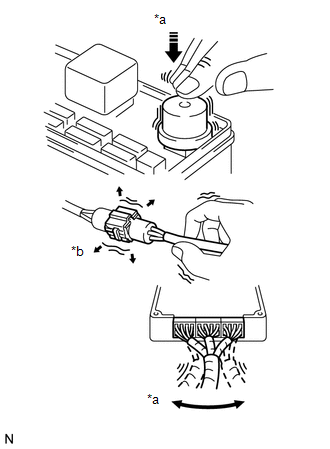
|
*a | Vibrate Slightly |
|
*b | Shake Slightly |
(1) PARTS OR SENSORS
Apply slight vibration with a finger to the part or sensor suspected to be the cause of the problem, and check whether the malfunction occurs.
NOTICE:
Applying strong vibration to relays may open the relays.
(2) CONNECTORS
Slightly shake the connector vertically and horizontally.
(3) WIRE HARNESS
Slightly shake the wire harness vertically and horizontally.
HINT:
The connector joint and fulcrum of the vibration are the major areas that should be checked thoroughly.
(b) HEAT METHOD: When a malfunction seems to occur when the area in question is heated.
(1) Heat the component that is the possible cause of the malfunction with a hair dryer or similar device. Check if the malfunction occurs.
NOTICE:
- Do not heat components to more than 60

