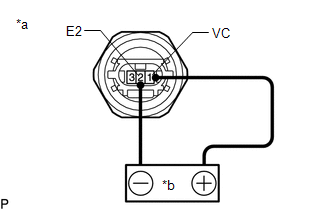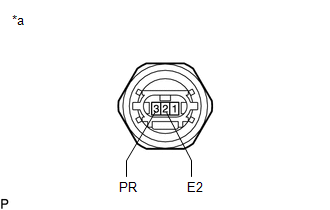Toyota Camry (XV70): Inspection
INSPECTION
PROCEDURE
1. INSPECT FUEL PRESSURE SENSOR (FUEL DELIVERY PIPE WITH SENSOR ASSEMBLY LH)
NOTICE:
- Do not remove the fuel pressure sensor from the fuel delivery pipe with sensor assembly LH.
- If the fuel pressure sensor is removed, replace the fuel pressure sensor (fuel delivery pipe with sensor assembly LH) with a new one.
(a) Check the fuel pressure sensor output voltage.
| (1) Apply 5 V between terminals 1 (VC) and 2 (E2).
NOTICE:
- Be careful when connecting the leads as the fuel pressure sensor may be damaged if the leads are connected to the wrong terminals.
- Do not apply more than 6 V to terminals 1 (VC) or 2 (E2).
HINT: If a stable power supply is not available, connect 4 nickel-metal hydride batteries (1.2 V each) or equivalent in series. |
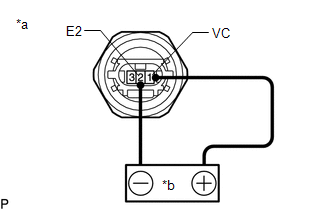 |
|
*a | Component without harness connected
(Fuel Pressure Sensor) | |
*b | Voltage Applied between Terminals | | |
| (2) Measure the voltage according to the value(s) in the table below.
Standard Voltage: |
Tester Connection | Condition |
Specified Condition | |
3 (PR) - 2 (E2) | Pressure not applied to fuel pressure sensor |
Approximately 0.4 to 0.6 V* | *: The output voltage changes depending on the voltage applied to the terminals.
If the result is not as specified, replace the fuel pressure sensor (fuel delivery pipe with sensor assembly LH). |
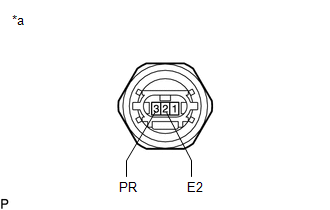 |
|
*a | Component without harness connected
(Fuel Pressure Sensor) | | |
READ NEXT:
INSTALLATION PROCEDURE 1. INSTALL FUEL PIPE PLUG SUB-ASSEMBLY
(a) Install a new O-ring, No. 1 fuel injector back-up ring, No. 2 fuel injector back-up ring and No. 3 fuel injector back-up ring to the
INSPECTION PROCEDURE 1. INSPECT FUEL PRESSURE SENSOR (FUEL DELIVERY PIPE WITH SENSOR ASSEMBLY LH)
NOTICE:
Do not remove the fuel pressure sensor from the fuel delivery pipe with sensor assembly
INSTALLATION PROCEDURE 1. INSTALL FUEL PIPE PLUG SUB-ASSEMBLY
(a) Install a new O-ring, No. 1 fuel injector back-up ring, No. 2 fuel injector back-up ring and No. 3 fuel injector back-up ring to the
SEE MORE:
PROCEDURE
1. CHECK DISPLAY SETTING
(a) Check that the display is not in screen off mode. OK: The display setting is not in screen off mode.
NG
CHANGE SCREEN TO SCREEN ON MODE
OK
2.
CHECK IMAGE QUALITY SETTING (a) Check that the
CAUTION / NOTICE / HINT
NOTICE:
Depending on the parts that are replaced during vehicle inspection or maintenance, performing initialization, registration or calibration may be needed. Refer to Precaution for Navigation System.
Click here
When replacing the radio and display receiver