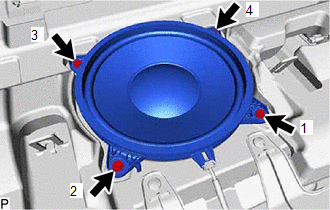Toyota Camry (XV70): Installation
INSTALLATION
PROCEDURE
1. INSTALL REAR STEREO COMPONENT SPEAKER ASSEMBLY
NOTICE:
Do not touch the speaker cone.
(a) Connect the connector.
(b) Engage the guide to temporarily install the rear stereo component speaker assembly.
| (c) Install the rear stereo component speaker assembly with the 4 bolts. HINT: Install the bolts in the order shown in the illustration. |
|
2. INSTALL PACKAGE TRAY TRIM PANEL ASSEMBLY
Click here
.gif)
.gif)
3. INSTALL REAR SEAT SHOULDER BELT HOLE COVER
Click here
.gif)
.gif)
4. INSTALL CENTER STOP LIGHT SET
Click here
.gif)
5. CONNECT REAR SEAT OUTER BELT ASSEMBLY LH
Click here .gif)
.gif)
6. CONNECT REAR SEAT OUTER BELT ASSEMBLY RH
HINT:
Use the same procedure as for the LH side.
7. INSTALL INNER ROOF SIDE GARNISH LH
Click here .gif)
.gif)
.gif)
.gif)
.gif)
8. INSTALL INNER ROOF SIDE GARNISH RH
HINT:
Use the same procedure as for the LH side.
9. INSTALL REAR SIDE SEATBACK ASSEMBLY LH
Click here
.gif)
.gif)
10. INSTALL REAR DOOR OPENING TRIM WEATHERSTRIP LH
Click here
.gif)
11. INSTALL REAR SIDE SEATBACK ASSEMBLY RH
HINT:
Use the same procedure as for the LH side.
12. INSTALL REAR DOOR OPENING TRIM WEATHERSTRIP RH
HINT:
Use the same procedure as for the LH side.
13. INSTALL REAR SEAT CUSHION LOCK HOOK
Click here .gif)
.gif)
14. INSTALL REAR SEAT CUSHION ASSEMBLY
Click here .gif)
.gif)
15. CONNECT CABLE TO NEGATIVE BATTERY TERMINAL
for A25A-FKS:
Click here .gif)
.gif)
for 2GR-FKS:
Click here
.gif)
16. PERFORM DIAGNOSTIC SYSTEM CHECK
Click here .gif)
17. INSPECT SRS WARNING LIGHT
Click here .gif)
.gif)
.gif)
.gif)