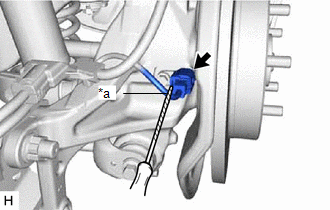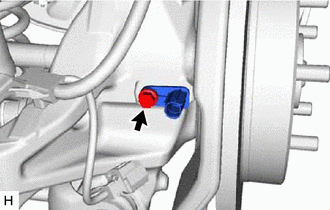Toyota Camry (XV70): Rear Speed Sensor (for Awd)
Components
COMPONENTS
ILLUSTRATION
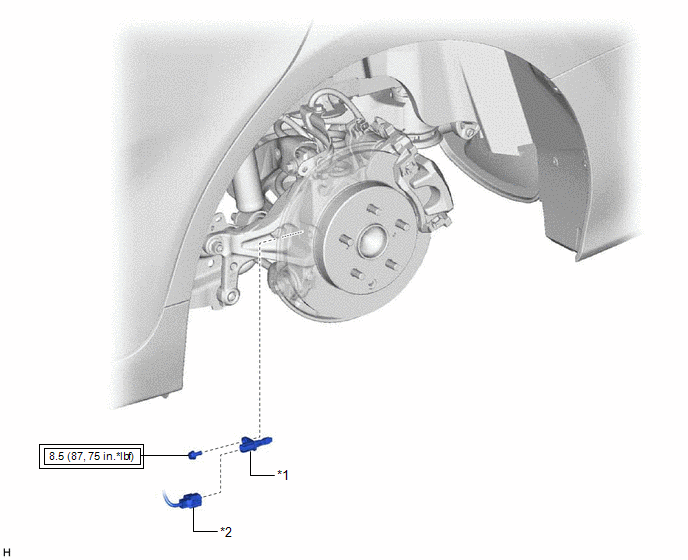
|
*1 | REAR SKID CONTROL SENSOR |
*2 | NO. 2 PARKING BRAKE WIRE ASSEMBLY |
.png) |
Tightening torque for "Major areas involving basic vehicle performance such as moving/turning/stopping": N*m (kgf*cm, ft.*lbf) |
- | - |
Removal
REMOVAL
CAUTION / NOTICE / HINT
HINT:
- Use the same procedure for the RH side and LH side.
- The following procedure is for the LH side.
PROCEDURE
1. REMOVE REAR WHEEL
Click here
.gif)
2. REMOVE REAR SKID CONTROL SENSOR
| (a) Using a screwdriver with its tip wrapped with protective tape, disconnect the No. 2 parking brake wire assembly connector from the rear skid control sensor.
NOTICE:
- Remove any dirt or foreign matter on and around the No. 2 parking brake wire assembly connector before performing this step.
- Do not allow water, oil or dirt to enter the No. 2 parking brake wire assembly connector.
- Be careful not to damage the rear skid control sensor or connector cover.
| |
| (b) Remove the bolt and the rear skid control sensor from the rear axle carrier sub-assembly.
NOTICE:
- Keep the tip of the rear skid control sensor and installation hole free of foreign matter.
- Do not rotate or apply excessive force to the rear skid control sensor when removing it from the rear axle carrier sub-assembly. Rotating or applying excessive force may result in damage to the rear skid control sensor.
| |
Installation
INSTALLATION
CAUTION / NOTICE / HINT
HINT:
- Use the same procedure for the RH side and LH side.
- The following procedure is for the LH side.
PROCEDURE
1. INSTALL REAR SKID CONTROL SENSOR
(a) Install the rear skid control sensor to the rear axle carrier sub-assembly with the bolt.
Torque:
8.5 N
READ NEXT:
ComponentsCOMPONENTS ILLUSTRATION
*1 STEERING SENSOR
*2 SPIRAL CABLE SUB-ASSEMBLY RemovalREMOVAL CAUTION / NOTICE / HINT
The necessary procedures (adjustment, calibration, ini
PRECAUTION PRECAUTION FOR DISCONNECTING CABLE FROM NEGATIVE BATTERY TERMINAL
NOTICE: When disconnecting the cable from the negative (-) battery terminal, initialize the following system(s) after the
SEE MORE:
With the engine at operating temperature and turned off, check the oil
level on the dipstick.
■ Checking the engine oil
1. Park the vehicle on level ground. After warming up the engine
and turning it off, wait more than 5 minutes for the oil to drain
back into the bottom of the engine.
2. Ho
PARTS LOCATION ILLUSTRATION
*1 FAN WITH MOTOR ASSEMBLY - COOLING FAN MOTOR
- COOLING FAN ECU *2
ECM *3
ENGINE ROOM RELAY BLOCK AND JUNCTION BLOCK ASSEMBLY - EFI-MAIN NO. 1 RELAY
- -
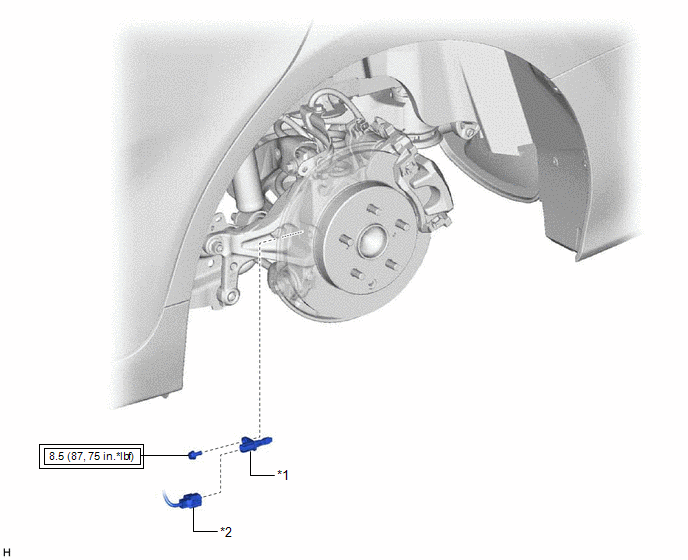
.png)
.gif)