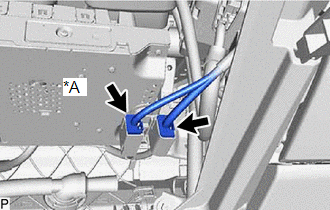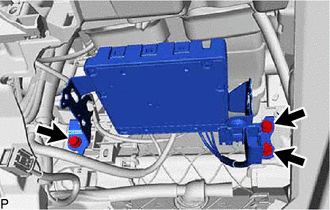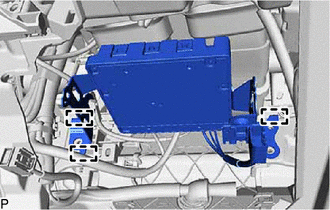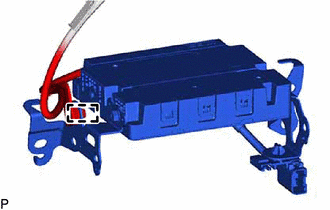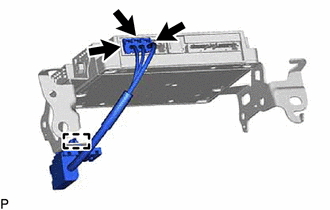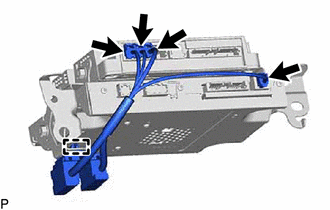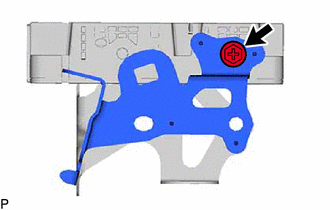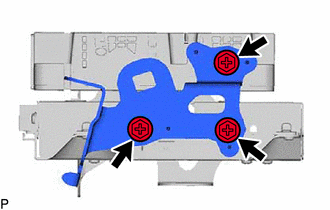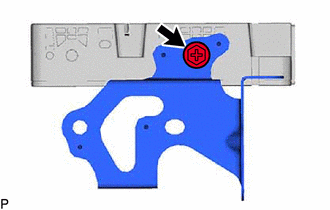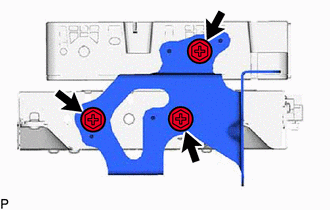Toyota Camry (XV70): Removal
REMOVAL
CAUTION / NOTICE / HINT
The necessary procedures (adjustment, calibration, initialization, or registration) that must be performed after parts are removed and installed, or replaced during DCM (telematics transceiver) removal/installation are shown below.
Necessary Procedures After Parts Removed/Installed/Replaced|
Replaced Part or Performed Procedure |
Necessary Procedure | Effect/Inoperative Function when Necessary Procedure not Performed |
Link |
|---|---|---|---|
|
*1: w/ Smart Key System
*2: w/o Smart Key System | |||
|
DCM (telematics transceiver) |
DCM activation | Safety connect system |
|
|
Code registration | Telematics system |
| |
PROCEDURE
1. REMOVE AIR CONDITIONING CONTROL ASSEMBLY
Click here
.gif)
2. REMOVE CENTER INSTRUMENT CLUSTER FINISH PANEL SUB-ASSEMBLY (for 7 Inch Display)
Click here .gif)
3. REMOVE CENTER INSTRUMENT CLUSTER FINISH PANEL SUB-ASSEMBLY (for 9 Inch Display)
Click here .gif)
4. REMOVE CENTER INSTRUMENT CLUSTER FINISH PANEL ASSEMBLY
Click here .gif)
5. REMOVE INSTRUMENT PANEL FINISH PLATE GARNISH
Click here .gif)
6. REMOVE LOWER CENTER INSTRUMENT PANEL FINISH PANEL
Click here .gif)
7. REMOVE SHIFT LOCK RELEASE BUTTON COVER
for UB80E:
Click here .gif)
for UA80E:
Click here .gif)
for UB80F:
Click here
.gif)
8. REMOVE SHIFT LEVER KNOB SUB-ASSEMBLY
for UB80E:
Click here .gif)
for UA80E:
Click here .gif)
for UB80F:
Click here
.gif)
9. REMOVE REAR UPPER CONSOLE PANEL SUB-ASSEMBLY
Click here .gif)
10. REMOVE DCM (TELEMATICS TRANSCEIVER) WITH BRACKET
| (a) Disconnect each connector. |
|
| (b) Remove the 3 bolts. |
|
| (c) Disengage the 3 guides. |
|
| (d) Disengage the clamp. |
|
(e) Disconnect each connector and remove the DCM (telematics transceiver) with bracket.
11. REMOVE ANTENNA CORD SUB-ASSEMBLY
(a) w/o Navigation System:
| (1) Disconnect the 3 connectors. |
|
(2) Disengage the clamp to remove the antenna cord sub-assembly.
(b) w/ Navigation System:
| (1) Disconnect the 4 connectors. |
|
(2) Disengage the clamp to remove the antenna cord sub-assembly.
12. REMOVE NO. 2 TELEPHONE BRACKET
(a) w/o Navigation System:
| (1) Remove the screw and No. 2 telephone bracket. |
|
(b) w/ Navigation System:
| (1) Remove the 3 screws and No. 2 telephone bracket. |
|
13. REMOVE NO. 1 TELEPHONE BRACKET
(a) w/o Navigation System:
| (1) Remove the screw and No. 1 telephone bracket. |
|
(b) w/ Navigation System:
| (1) Remove the 3 screws and No. 1 telephone bracket. |
|
14. REMOVE NAVIGATION ECU (w/ Navigation System)
15. REMOVE DCM (TELEMATICS TRANSCEIVER)