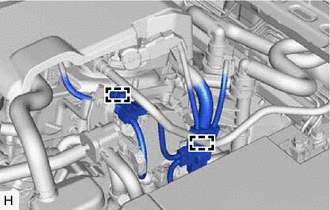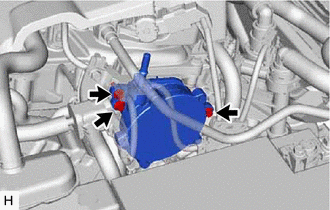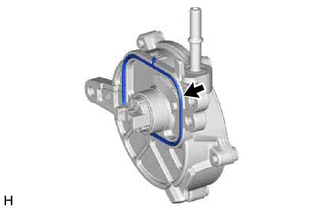Toyota Camry (XV70): Removal
REMOVAL
CAUTION / NOTICE / HINT
NOTICE:
This procedure includes the removal of small-head bolts. Refer to Small-Head Bolts of Basic Repair Hint to identify the small-head bolts.
Click here .gif)
.gif)
.gif)
.gif)
PROCEDURE
1. DISCONNECT NO. 1 VACUUM HOSE CONNECTOR
(a) Pinch the retainer of the No. 1 vacuum hose connector, and then pull the No. 1 vacuum hose connector off of the vacuum pump assembly.
NOTICE:
Be sure to disconnect the No. 1 vacuum hose connector by hand.
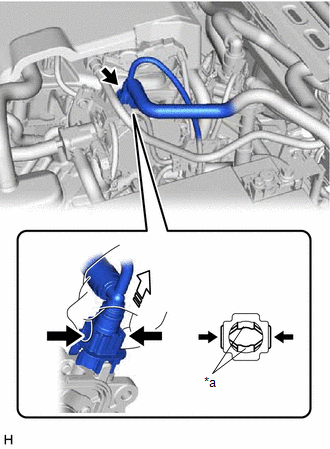
|
*a | Retainer |
.png) |
Pinch |
.png) |
Pull off |
2. SEPARATE ENGINE WIRE
| (a) Disengage the 2 clamps to separate the engine wire. |
|
3. REMOVE VACUUM PUMP ASSEMBLY
| (a) Using an 8 mm socket wrench, remove the 3 bolts and vacuum pump assembly from the engine assembly. |
|
| (b) Remove the No. 1 vacuum pump O-ring from the vacuum pump assembly. |
|
READ NEXT:
DISASSEMBLY PROCEDURE 1. REMOVE END COVER
(a) To prevent the coupling of the vacuum pump assembly from contacting the workbench, support the vacuum pump assembly with wooden blocks or an equival
REASSEMBLY PROCEDURE 1. CLEAN VACUUM PUMP HOUSING
(a) Clean the inside surface of the vacuum pump housing. 2. INSTALL VACUUM PUMP ROTOR
(a) Clean the vacuum pump rotor. (b) Apply engine oil to the
INSTALLATION CAUTION / NOTICE / HINT
NOTICE: This procedure includes the installation of small-head bolts. Refer to Small-Head Bolts of Basic Repair Hint to identify the small-head bolts.
Click he
SEE MORE:
Opening the fuel tank
cap
Perform the following steps to open the fuel tank cap:
Before refueling the vehicle
Close all the doors and windows, and turn the engine switch off.
Confirm the type of fuel.
■Fuel tank opening for unleaded gasoline
To help prevent incorrect fueling, your ve
PRECAUTION PRECAUTION FOR DISCONNECTING CABLE FROM NEGATIVE BATTERY TERMINAL
NOTICE:
After the engine switch is turned off, the radio and display receiver assembly records various types of memory and settings. As a result, after turning the engine switch off, make sure to wait at least 85 seco
.gif)
.gif)
.gif)
.gif)
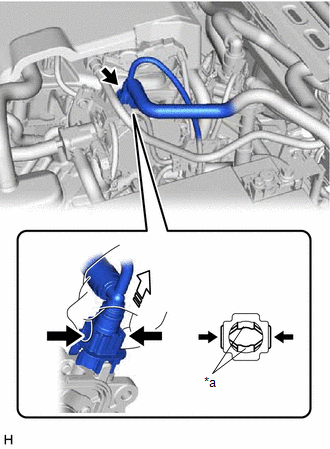
.png)
.png)