Toyota Camry (XV70): Terminals Of Ecu
TERMINALS OF ECU
DCM (TELEMATICS TRANSCEIVER)
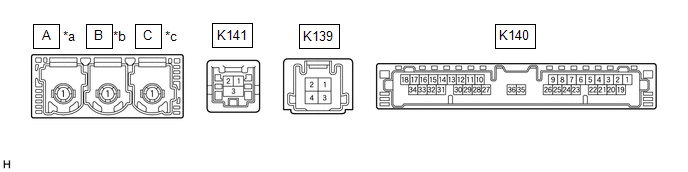
|
*a | to Telephone Antenna (Sub) |
*b | to GPS Antenna |
|
*c | to Telephone Antenna (Main) |
- | - |
|
Terminal No. (Symbol) | Wiring Color |
Terminal Description | Condition |
Specified Condition |
|---|---|---|---|---|
|
K141-1 (USB-) | - |
USB communication line |
- | - |
|
K141-2 (USB+) | - |
USB communication line |
- | - |
|
K141-3 (USBS) - Body ground |
Shielded - Body ground |
Shield ground | Always |
Below 1 V |
|
K140-31 (USBG) - Body ground |
GR - Body ground | DCM (Telematics Transceiver) power supply ground signal |
Always | Below 1 V |
|
K140-17 (VOT+) - K140-20 (E) |
R - W-B | Sent voice signal |
Calling while using the operator service |
A waveform synchronized with the voice signals received voice is output |
|
K140-15 (USBV) - K140-20 (E) |
L - W-B | DCM (Telematics Transceiver) power supply signal |
Ignition switch off | Below 1 V |
|
Ignition switch to ON |
4.5 to 5.25 V | |||
|
K140-33 (VOT-) - K140-20 (E) |
G - W-B | Sent voice signal |
Calling while using the operator service |
A waveform synchronized with the received voice is output |
|
K140-34 (VOR-) - K140-20 (E) |
W - W-B | Receive voice signal |
Receiving a call while using the operator service |
A waveform synchronized with the sent voice is output |
|
K140-18 (VOR+) - K140-20 (E) |
B - W-B | Receive voice signal |
Receiving a call while using the operator service |
A waveform synchronized with the sent voice is output |
RADIO AND DISPLAY RECEIVER ASSEMBLY
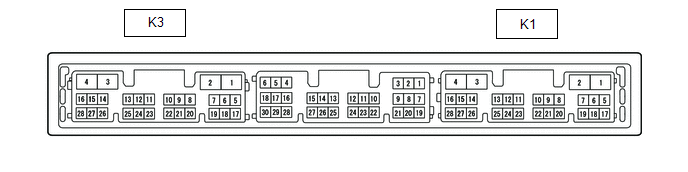
|
Terminal No. (Symbol) | Wiring Color |
Terminal Description | Condition |
Specified Condition |
|---|---|---|---|---|
|
K1-15 (VOT+) - K3-1 (GND1) |
B - BR | Sent voice signal |
Destination assist service in use and vehicle occupant speaking to operator |
A waveform synchronized with the sent voice is output |
|
K1-10 (USBV) - K3-1 (GND1) |
L - BR | DCM (Telematics transceiver) power supply |
Ignition switch to ON |
4.75 to 5.25 V |
|
Ignition switch off | A waveform synchronized with sound is output | |||
|
K1-11 (USBG) - K3-1 (GND1) |
GR - BR | DCM (Telematics Transceiver) power supply ground signal |
Always | Below 1 V |
|
K1-13 (VOR+) - K3-1 (GND1) |
R - BR | Receive voice signal |
Destination assist service in use and operator speaking to vehicle occupant |
A waveform synchronized with the received voice is output |
|
K1-14 (VOR-) - K3-1 (GND1) |
G - BR | Receive voice signal |
Destination assist service in use and operator speaking to vehicle occupant |
A waveform synchronized with the received voice is output |
|
K1-15 (VOT+) - K3-1 (GND1) |
B - BR | Sent voice signal |
Destination assist service in use and operator speaking to vehicle occupant |
A waveform synchronized with the voice signals received voice is output |
|
K1-16 (VOT-) - K3-1 (GND1) |
W - BR | Sent voice signal |
Destination assist service in use and vehicle occupant speaking to operator |
A waveform synchronized with the sent voice is output |
NAVIGATION ECU (w/ Navigation System)
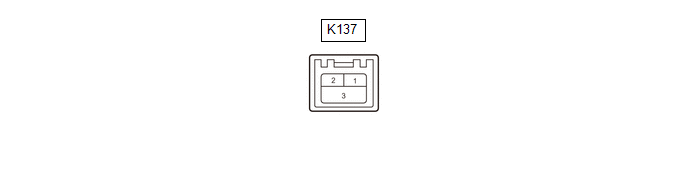
|
Terminal No. (Symbol) | Wiring Color |
Terminal Description | Condition |
Specified Condition |
|---|---|---|---|---|
|
K137-2 (USB4-) | - |
USB communication line |
- | - |
|
K137-1 (USB4+) | - |
USB communication line |
- | - |
|
K137-3 (UGD4) - Body ground |
Shielded - Body ground |
Shield ground | Always |
Below 1 V |

