Toyota Camry (XV70): AWD Warning Remains ON
DESCRIPTION
The 4WD ECU assembly is connected to the combination meter assembly via CAN communication.
If the 4WD ECU assembly stores any DTCs which are related to the dynamic torque control AWD system, the warning message is displayed on the multi-information display in the combination meter assembly.
WIRING DIAGRAM
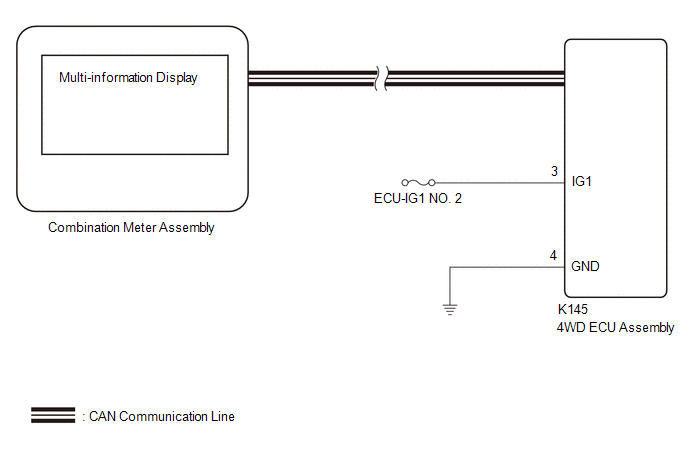
CAUTION / NOTICE / HINT
NOTICE:
Inspect the fuses for circuits related to this system before performing the following inspection procedure.
PROCEDURE
| 1. |
CHECK FOR DTC (CAN COMMUNICATION SYSTEM AND DYNAMIC TORQUE CONTROL AWD SYSTEM) |
(a) Check if CAN communication system DTCs are output.
Click here
.gif)
.gif)
.gif)
(b) Check if the dynamic torque control AWD system DTC is output.
Chassis > Four Wheel Drive > Trouble Codes|
Result | Proceed to |
|---|---|
|
Neither CAN communication system DTC nor dynamic torque control AWD system DTC is output |
A |
| CAN communication system DTC is output |
B |
| Dynamic torque control AWD system DTC is output |
C |
HINT:
When DTCs indicating a CAN communication system malfunction are output, repair the CAN communication system before repairing each corresponding sensor.
| B |
.gif) | GO TO CAN COMMUNICATION SYSTEM (HOW TO PROCEED WITH TROUBLESHOOTING) |
| C |
.gif) | REPAIR CIRCUIT INDICATED BY OUTPUT CODE (DYNAMIC TORQUE CONTROL AWD SYSTEM)
|
|
| 2. |
CHECK IF 4WD ECU ASSEMBLY CONNECTOR IS SECURELY CONNECTED |
(a) Check if the 4WD ECU assembly connector is securely connected.
OK:
The connector is securely connected.
| NG | .gif) | CONNECT CONNECTOR TO ECU CORRECTLY |
|
| 3. |
INSPECT BATTERY |
(a) Check the battery voltage.
Standard Voltage:
11 to 14 V
| NG | .gif) | CHECK CHARGING SYSTEM |
|
| 4. |
CHECK HARNESS AND CONNECTOR (IG1 TERMINAL) |
| (a) Disconnect the K145 4WD ECU assembly connector. |
|
(b) Turn the ignition switch to ON.
(c) Measure the voltage according to the value(s) in the table below.
Standard Voltage:
|
Tester Connection | Condition |
Specified Condition |
|---|---|---|
|
K145-3 (IG1) - Body ground |
Ignition switch ON | 11 to 14 V |
| NG | .gif) | REPAIR OR REPLACE HARNESS OR CONNECTOR |
|
| 5. |
CHECK HARNESS AND CONNECTOR (GND TERMINAL) |
(a) Turn the ignition switch off.
(b) Measure the resistance according to the value(s) in the table below.
Standard Resistance:
|
Tester Connection | Condition |
Specified Condition |
|---|---|---|
|
K145-4 (GND) - Body ground |
Always | Below 1 Ω |
| NG | .gif) | REPAIR OR REPLACE HARNESS OR CONNECTOR |
|
| 6. |
READ VALUE USING TECHSTREAM (4WD WARNING LIGHT) |
(a) Turn the ignition switch off.
(b) Connect the Techstream the DLC3.
(c) Turn the ignition switch to ON.
(d) Turn the Techstream on.
(e) Enter the following menus: Chassis / Four Wheel Drive / Data List.
(f) According to the display on the Techstream, read the Data List.
Chassis > Four Wheel Drive > Data List|
Tester Display | Measurement Item |
Range | Normal Condition |
Diagnostic Note |
|---|---|---|---|---|
|
4WD Warning Light | AWD warning (multi-information display) |
OFF or ON | OFF: Warning off ON: Warning on | - |
|
Tester Display |
|---|
| 4WD Warning Light |
(g) Check the Techstream display condition of the 4WD warning light.
|
Result | Proceed to |
|---|---|
|
Display of the Data List remains OFF |
A |
| Display of the Data List remains ON |
B |
| A |
.gif) | GO TO METER / GAUGE SYSTEM (HOW TO PROCEED WITH TROUBLESHOOTING) |
| B |
.gif) | REPLACE 4WD ECU ASSEMBLY
|

.gif)
.png)
