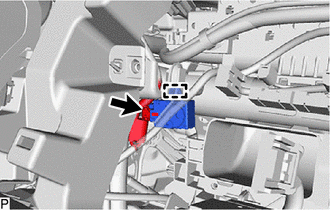Toyota Camry (XV70): Clearance Warning Buzzer
Components
COMPONENTS
ILLUSTRATION
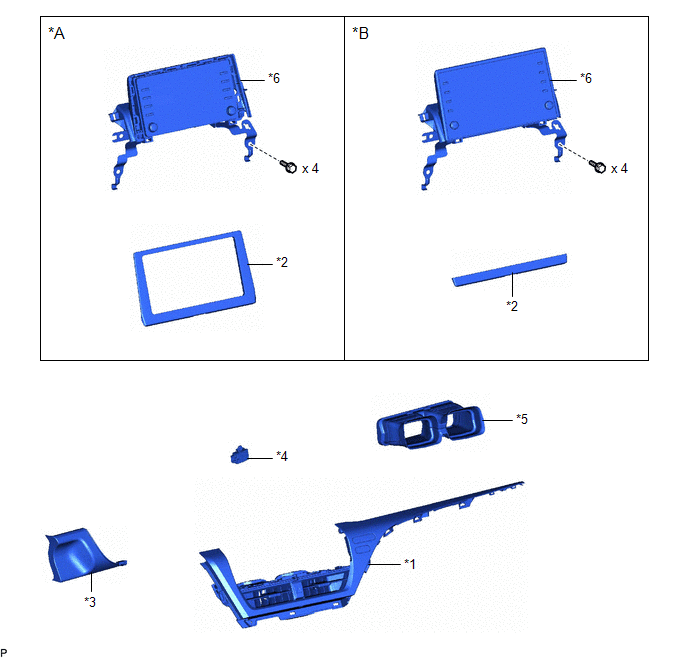
|
*A | for 7 Inch Display |
*B | for 9 Inch Display |
|
*1 | CENTER INSTRUMENT CLUSTER FINISH PANEL ASSEMBLY |
*2 | CENTER INSTRUMENT CLUSTER FINISH PANEL SUB-ASSEMBLY |
|
*3 | LOWER INSTRUMENT PANEL FINISH PANEL ASSEMBLY |
*4 | NO. 1 CLEARANCE WARNING BUZZER |
|
*5 | NO. 2 HEATER TO REGISTER DUCT SUB-ASSEMBLY |
*6 | RADIO AND DISPLAY RECEIVER ASSEMBLY WITH BRACKET |
Removal
REMOVAL
PROCEDURE
1. REMOVE AIR CONDITIONING CONTROL ASSEMBLY
Click here
.gif)
2. REMOVE LOWER INSTRUMENT PANEL FINISH PANEL ASSEMBLY
Click here .gif)
3. REMOVE CENTER INSTRUMENT CLUSTER FINISH PANEL SUB-ASSEMBLY (for 7 Inch Display)
Click here .gif)
4. REMOVE CENTER INSTRUMENT CLUSTER FINISH PANEL SUB-ASSEMBLY (for 9 Inch Display)
Click here .gif)
5. REMOVE CENTER INSTRUMENT CLUSTER FINISH PANEL ASSEMBLY
Click here .gif)
6. REMOVE RADIO AND DISPLAY RECEIVER ASSEMBLY WITH BRACKET (for 7 Inch Display)
Click here .gif)
7. REMOVE RADIO AND DISPLAY RECEIVER ASSEMBLY WITH BRACKET (for 9 Inch Display)
Click here .gif)
8. REMOVE NO. 2 HEATER TO REGISTER DUCT SUB-ASSEMBLY
Click here .gif)
9. REMOVE NO. 1 CLEARANCE WARNING BUZZER
| (a) Disengage the clamp. |
|
(b) Disconnect the connector to remove the No. 1 clearance warning buzzer.
Installation
INSTALLATION
PROCEDURE
1. INSTALL NO. 1 CLEARANCE WARNING BUZZER
(a) Connect the connector.
(b) Engage the clamp to install the No. 1 clearance warning buzzer.
2. INSTALL NO. 2 HEATER TO REGISTER DUCT SUB-ASSEMBLY
Click here .gif)
3. INSTALL RADIO AND DISPLAY RECEIVER ASSEMBLY WITH BRACKET (for 7 Inch Display)
Click here .gif)
4. INSTALL RADIO AND DISPLAY RECEIVER ASSEMBLY WITH BRACKET (for 9 Inch Display)
Click here .gif)
5. INSTALL CENTER INSTRUMENT CLUSTER FINISH PANEL ASSEMBLY
Click here .gif)
6. INSTALL CENTER INSTRUMENT CLUSTER FINISH PANEL SUB-ASSEMBLY (for 7 Inch Display)
Click here .gif)
7. INSTALL CENTER INSTRUMENT CLUSTER FINISH PANEL SUB-ASSEMBLY (for 9 Inch Display)
Click here .gif)
8. INSTALL LOWER INSTRUMENT PANEL FINISH PANEL ASSEMBLY
Click here .gif)
9. INSTALL AIR CONDITIONING CONTROL ASSEMBLY
Click here .gif)