Toyota Camry (XV70): Front Wiper Rubber
Components
COMPONENTS
ILLUSTRATION
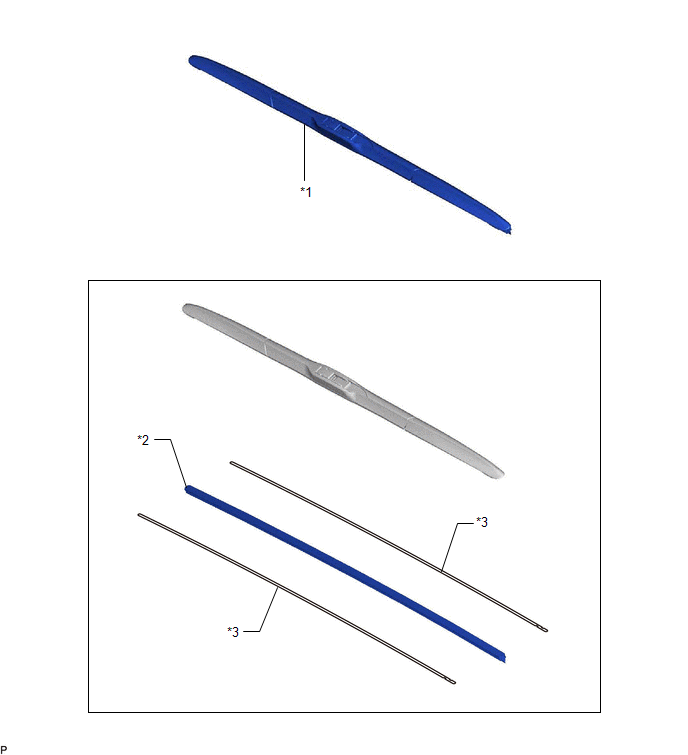
|
*1 | FRONT WIPER BLADE |
*2 | WIPER RUBBER |
|
*3 | FRONT WIPER RUBBER BACKING PLATE |
- | - |
Removal
REMOVAL
CAUTION / NOTICE / HINT
NOTICE:
Make sure to hold the front wiper arm while lifting it as lifting the front wiper arm by the front wiper blade may damage or deform the front wiper blade.
HINT:
- Use the same procedure for the RH side and LH side.
- The following procedure is for the LH side.
PROCEDURE
1. REMOVE FRONT WIPER BLADE
(a) Turn the ignition switch to on.
(b) Turn the ignition switch off and move the windshield wiper switch assembly to the MIST position and hold it for 2 seconds or more.
HINT:
If the front wiper arm and blade assemblies do not move to the service position, turn the ignition switch to on and then perform this step again.
(c) Pull up the holder of the front wiper blade.
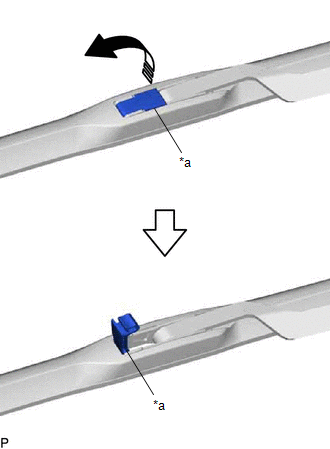
|
*a | Holder |
.png) |
Remove in this Direction |
(d) Remove the front wiper blade from the front wiper arm as shown in the illustration.
NOTICE:
Place a piece of cloth between the front wiper arm and windshield glass to avoid damaging the windshield glass.
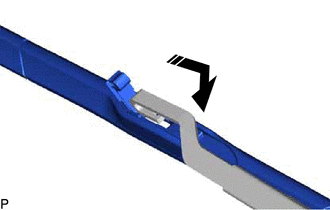
.png) |
Remove in this Direction |
2. REMOVE WIPER RUBBER
(a) Remove the wiper rubber with the front wiper rubber backing plates from the front wiper blade.
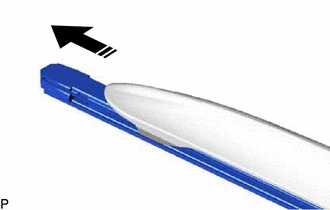
.png) |
Remove in this Direction |
(b) Remove the 2 front wiper rubber backing plates from the wiper rubber.
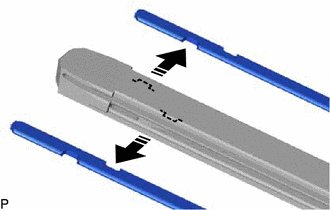
.png) |
Remove in this Direction |
Installation
INSTALLATION
CAUTION / NOTICE / HINT
NOTICE:
Make sure to hold the front wiper arm while lifting it as lifting the front wiper arm by the front wiper blade may damage or deform the front wiper blade.
HINT:
- Use the same procedure for the RH side and LH side.
- The following procedure is for the LH side.
PROCEDURE
1. INSTALL WIPER RUBBER
(a) Install the 2 front wiper rubber backing plates to the wiper rubber.
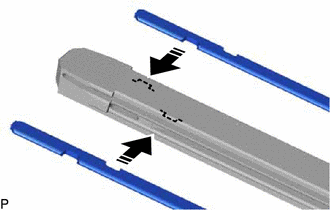
.png) |
Install in this Direction |
NOTICE:
- Align the protrusions on the wiper rubber and the notches of the backing plates.
- Align the curves of the backing plates and the windshield glass.
(b) Install the wiper rubber with the front wiper rubber backing plates to the front wiper blade as shown in the illustration.
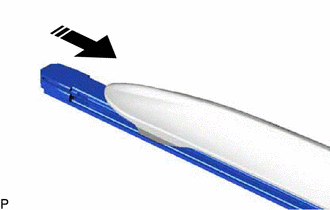
.png) |
Install in this Direction |
NOTICE:
Push the wiper rubber and front wiper backing plates into the front wiper blade strongly to engage them securely.
2. INSTALL FRONT WIPER BLADE
(a) Install the front wiper blade to the front wiper arm as shown in the illustration.
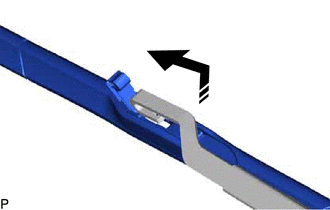
.png) |
Install in this Direction |
(b) Pull down the holder of the front wiper blade.
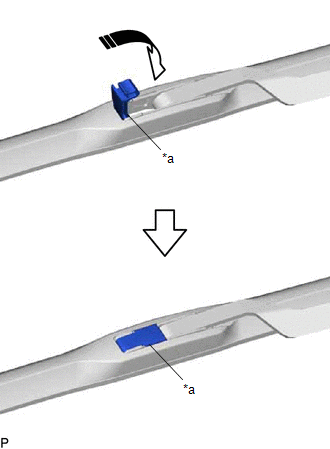
|
*a | Holder |
.png) |
Install in this Direction |
(c) Turn the ignition switch to on.
(d) Operate the windshield wiper switch assembly to return the front wiper arm and blade assemblies to their original position.
(e) Turn the ignition switch off.

