Toyota Camry (XV70): Operation Check
OPERATION CHECK
CHECK NAVIGATION SYSTEM NORMAL CONDITION
(a) If the cause of a symptom is any of the following, the corresponding symptom is normal; it is not due to a malfunction.
|
Symptom | Answer |
|---|---|
|
A longer route than expected is chosen. |
Depending on the road conditions, the navigation ECU may determine that a longer route is quicker. |
|
Even when distance priority is high, the shortest route is not shown. |
Some routes may not be advised due to safety concerns. |
|
When the vehicle is put into motion immediately after the engine starts, the navigation system deviates from the correct position. |
If the vehicle starts before the navigation system activates, the system may not react. |
|
When driving on certain types of roads, especially new roads, the vehicle position deviates from the correct position. |
When the vehicle is driving on new roads not available on the internal memory, the system attempts to match it to another nearby road, causing the position mark to deviate. |
(b) The following symptoms are not malfunctions, but are caused by errors inherent in the GPS, gyro sensor or navigation ECU.
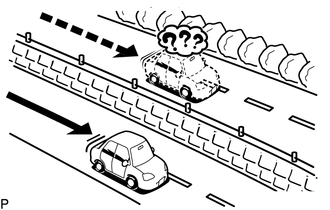
(1) The current position mark may be displayed on a nearby parallel road.
(2) Immediately after a fork in the road, the current vehicle position mark may be displayed on the wrong road.
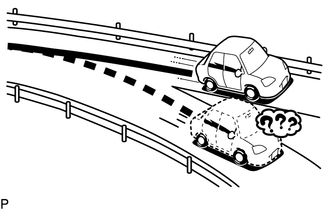
(3) When the vehicle turns right or left at an intersection, the current vehicle position mark may be displayed on a nearby parallel road.
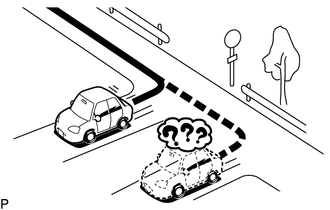
(4) When the vehicle is carried, such as on a ferry, and the vehicle itself is not driving, the current vehicle position mark may be displayed in the position where the vehicle was until a measurement can be performed by the GPS.
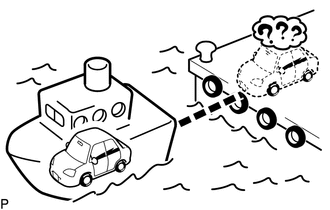
(5) When the vehicle travels on a steep hill, the current vehicle position mark may deviate from the correct position.
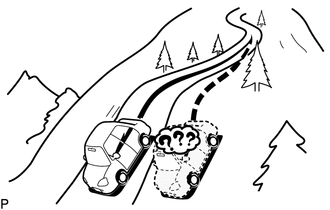
(6) When the vehicle makes a continuous turn (e.g. 360, 720, 1080 degrees), the current vehicle position mark may deviate from the correct position.
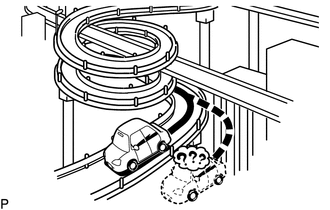
(7) When the vehicle moves erratically, such as constant lane changes, the current vehicle position mark may deviate from the correct position.
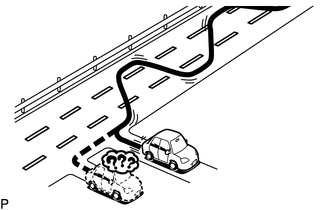
(8) When the engine switch is turned on (ACC) or on (IG) and the vehicle is turned on a turntable before parking, the current vehicle position mark may not indicate the correct direction. The same will occur when the vehicle comes out of the parking garage.
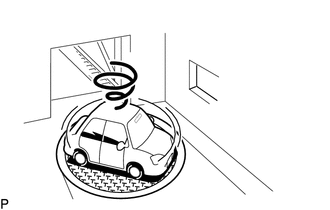
(9) When the vehicle travels on a snowy road or a mountain path with tire chains installed or using a spare tire, the current vehicle position mark may deviate from the correct position.

(10) When the tires are changed, the current vehicle position mark may deviate from the correct position.
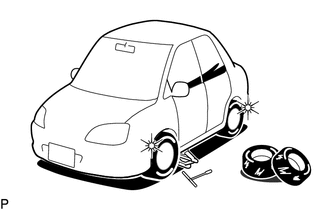
HINT:
- A change in tire diameter may cause a speed sensor error.
- Performing "tire change" in calibration mode will allow the system to correct the current vehicle position faster.
NOTICE:
When replacing the radio and display receiver assembly, always replace it with a new one. If a radio and display receiver assembly which was installed to another vehicle is used, the following may occur:
- A communication malfunction DTC may be stored.
- The radio and display receiver assembly may not operate normally.
STORAGE CHECK (DCU STORAGE CHECK)
HINT:
- Check the storage with it installed to the radio and display receiver assembly.
- Illustrations may differ from the actual vehicle screen depending on the device settings and options. Therefore, some detailed areas may not be shown exactly the same as on the actual vehicle screen.
(a) Enter diagnostic mode.
Click here
.gif)
(b) Select "Failure Diagnosis" from the "Service Menu" screen.
.png)
(c) Select "Storage Check" from the "Failure Diagnosis" screen.
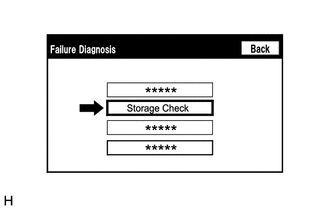
(d) Storage Check
.png)
|
*a | Result |
(1) Select "DCU Storage Check" to start the DCU storage check.
(2) Check the result displayed when the DCU storage check is complete.
Screen Description|
Display (Result) | Description |
|---|---|
|
Checking | Check is in progress |
|
OK | Radio and display receiver assembly storage is normal |
|
NG | Radio and display receiver assembly storage is malfunctioning |
HINT:
- After selecting "DCU Storage Check", it may take a while until the result is displayed.
- If the cabin temperature is -20

