Toyota Camry (XV70): Voice Guidance does not Function
WIRING DIAGRAM
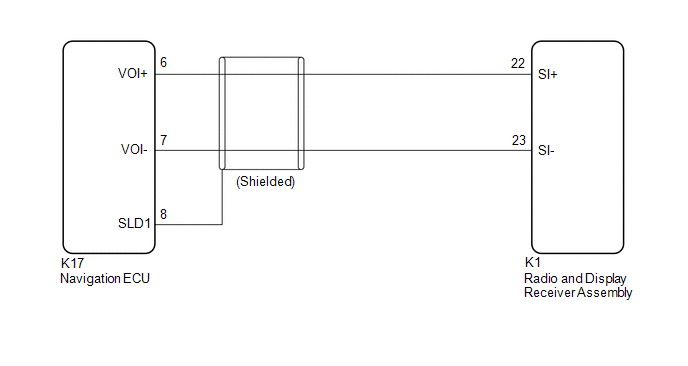
PROCEDURE
| 1. |
CHECK VOICE GUIDANCE SETTING |
(a) Check that the voice guidance settings are not off.
OK:
Voice guidance settings are not off.
| NG | .gif) | CHANGE VOICE GUIDANCE SETTINGS TO ON |
|
| 2. |
CHECK HARNESS AND CONNECTOR (RADIO AND DISPLAY RECEIVER ASSEMBLY - NAVIGATION ECU) |
(a) Disconnect the K1 radio and display receiver assembly connector.
(b) Disconnect the K17 navigation ECU connector.
(c) Measure the resistance according to the value(s) in the table below.
Standard Resistance:
|
Tester Connection | Condition |
Specified Condition |
|---|---|---|
|
K1-22 (SI+) - K17-6 (VOI+) |
Always | Below 1 Ω |
|
K1-23 (SI-) - K17-7 (VOI-) |
Always | Below 1 Ω |
|
K1-22 (SI+) or K17-6 (VOI+) - Body ground |
Always | 10 kΩ or higher |
|
K1-23 (SI-) or K17-7 (VOI-) - Body ground |
Always | 10 kΩ or higher |
|
K17-8 (SLD1) - Body ground |
Always | 10 kΩ or higher |
| OK | .gif) | PROCEED TO NEXT SUSPECTED AREA SHOWN IN PROBLEM SYMPTOMS TABLE
|
| NG | .gif) | REPAIR OR REPLACE HARNESS OR CONNECTOR |

.gif)
.gif)
