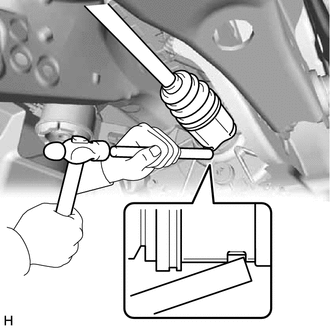Toyota Camry (XV70): Installation
INSTALLATION
CAUTION / NOTICE / HINT
HINT:
- Use the same procedure for the RH and LH sides.
- The procedure listed below is for the LH side.
PROCEDURE
1. INSTALL REAR DRIVE SHAFT INBOARD JOINT SHAFT SNAP RING LH
(a) Install a new rear drive shaft inboard joint shaft snap ring LH.
2. INSTALL REAR DRIVE SHAFT ASSEMBLY LH
(a) Coat the splines of the rear drive shaft inboard joint assembly LH with Toyota genuine differential gear oil LT 75W-85 API GL-5.
(b) Coat the rear drive shaft inboard joint shaft snap ring LH of the rear drive shaft inboard joint assembly LH with MP grease.
| (c) Align the inboard joint splines, and using a brass bar and a hammer, install the rear drive shaft assembly LH.
NOTICE:
- Face the end gap of the rear drive shaft inboard joint shaft snap ring LH downward.
- Do not damage the rear drive shaft oil seal.
- Do not damage the inboard joint boot.
- Make sure to center the rear drive shaft assembly LH during installation to prevent damage to the rear drive shaft inboard joint shaft snap ring LH.
HINT: Confirm whether the drive shaft is securely driven in by checking the reaction force and sound. |
|
3. INSTALL REAR AXLE CARRIER
Click here
.gif)
.gif)
4. INSTALL REAR WHEEL
Click here
.gif)
5. INSPECT FOR DIFFERENTIAL OIL LEAK
READ NEXT:
ComponentsCOMPONENTS ILLUSTRATION
*1 NO. 3 INSTRUMENT PANEL TO COWL BRACE SUB-ASSEMBLY
*2 4WD ECU ASSEMBLY
N*m (kgf*cm, ft.*lbf): Specified torque
- - Rem
SEE MORE:
ComponentsCOMPONENTS ILLUSTRATION
*1 NO. 2 PARKING BRAKE WIRE ASSEMBLY
*2 REAR AXLE HUB BOLT
*3 REAR DISC
*4 REAR DISC BRAKE CALIPER ASSEMBLY
*5 REAR FLEXIBLE HOSE
- -
Tightening torque for "Major areas involving basic vehicle pe
DESCRIPTION The ECM controls the solenoid (SLU) valve using a predetermined current, and performs lock-up and flex lock-up control.
The ECM compares the engagement condition of the lock-up clutch with the lock-up schedule in the ECM memory to detect mechanical malfunctions of the solenoid (SLU) va
.gif)
.gif)
.gif)