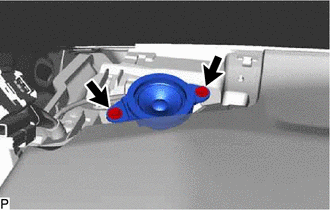Toyota Camry (XV70): Removal
REMOVAL
CAUTION / NOTICE / HINT
HINT:
- Use the same procedure for the RH side and LH side.
- The following procedure is for the LH side.
PROCEDURE
1. DISCONNECT FRONT DOOR OPENING TRIM WEATHERSTRIP
Click here .gif)
.gif)
.gif)
2. REMOVE FRONT PILLAR GARNISH
Click here
.gif)
.gif)
.gif)
.gif)
.gif)
.gif)
.gif)
3. REMOVE NO. 1 INSTRUMENT PANEL SPEAKER PANEL
Click here .gif)
.gif)
.gif)
4. REMOVE FRONT NO. 2 SPEAKER ASSEMBLY
NOTICE:
Do not touch the speaker cone.
| (a) Remove the 2 screws. |
|
(b) Lift the front No. 2 speaker assembly and disconnect the connector to remove it.
READ NEXT:
 Inspection
Inspection
INSPECTION PROCEDURE 1. INSPECT FRONT NO. 2 SPEAKER ASSEMBLY (for 6 Speakers)
(a) With the speaker installed, check that there is no looseness or other abnormalities.
(b) Check that there is no fo
 Installation
Installation
INSTALLATION CAUTION / NOTICE / HINT
HINT:
Use the same procedure for the RH side and LH side.
The following procedure is for the LH side.
PROCEDURE 1. INSTALL FRONT NO. 2 SPEAKER ASSEMB
 Microphone
Microphone
ComponentsCOMPONENTS ILLUSTRATION
*A for Normal Roof
*B except Normal Roof
*1 ROOF CONSOLE BOX ASSEMBLY
*2 TELEPHONE MICROPHONE ASSEMBLY
*3 ROOF CONSOLE
SEE MORE:
 Confirm Cellular Phone Functionality
Confirm Cellular Phone Functionality
PROCEDURE
1. CHECK CUSTOMER'S CELLULAR PHONE COMPATIBILITY
(a) Check if the cellular phone is compatible (Refer to http://www.toyota.com/Entune/).
Result Proceed to
Cellular phone is compatible.
A Cellular phone is not compatible.
B HINT: It is impo
 Customization
Customization
Customizable features
Your vehicle includes a variety of electronic features that can be
personalized to suit your preferences. The settings of these features
can be changed using the multi-information display, on the
audio system screen, or at your Toyota dealer.
Customizing vehicle features
© 2023-2025 Copyright www.tocamry.com