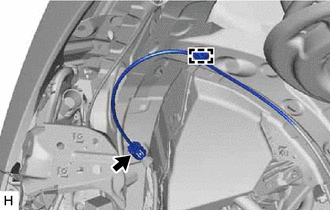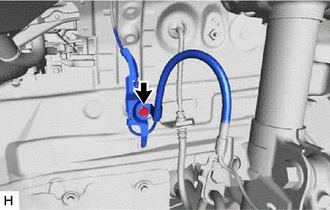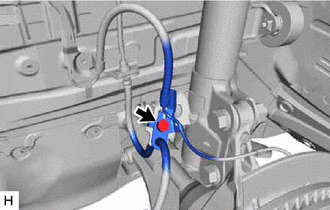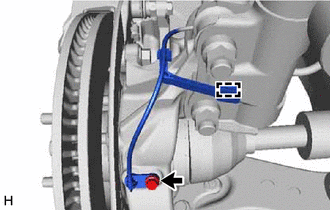Toyota Camry (XV70): Removal
REMOVAL
CAUTION / NOTICE / HINT
HINT:
- Use the same procedure for the RH side and LH side.
- The following procedure is for the LH side.
- The front speed sensor rotor is a component of the front axle hub sub-assembly. If the front speed sensor rotor is malfunctioning, replace the front axle hub sub-assembly.
PROCEDURE
1. REMOVE FRONT WHEEL
Click here
.gif)
2. REMOVE FRONT WHEEL OPENING EXTENSION PAD
for A25A-FKS: Click here .gif)
.gif)
.gif)
.gif)
.gif)
.gif)
for 2GR-FKS: Click here
.gif)
.gif)
.gif)
.gif)
.gif)
3. SEPARATE FRONT FENDER LINER
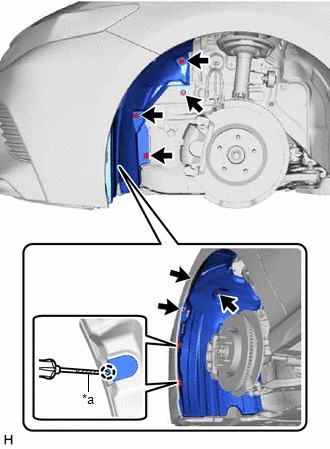
|
*a | Protective Tape |
(a) Remove the screw and 6 clips.
(b) Using a screwdriver with its tip wrapped with protective tape, disengage the 2 claws to separate the front fender liner.
4. REMOVE FRONT SPEED SENSOR
(a) Turn back the front fender liner.
| (b) Disconnect the front speed sensor connector. |
|
(c) Disengage the clamp.
|
(d) Remove the bolt and separate the sensor clamp. |
|
| (e) Remove the bolt and separate the front flexible hose and sensor clamp. |
|
| (f) Disengage the clamp to separate the sensor clamp. |
|
(g) Remove the bolt and front speed sensor from the steering knuckle.
NOTICE:
- Keep the tip of the front speed sensor and installation hole free of foreign matter.
- Do not rotate or apply excessive force to the front speed sensor when removing it from the steering knuckle. Rotating or applying excessive force may result in damage to the front speed sensor.