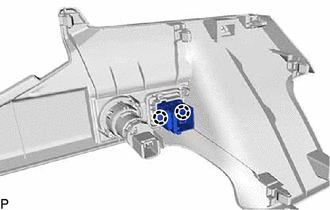Toyota Camry (XV70): Stereo Jack Adapter Assembly
Toyota Camry Repair Manual XV70 (2018-2024) / Audio, Visual, Telematics / Audio / Video / Stereo Jack Adapter Assembly
Components
COMPONENTS
ILLUSTRATION
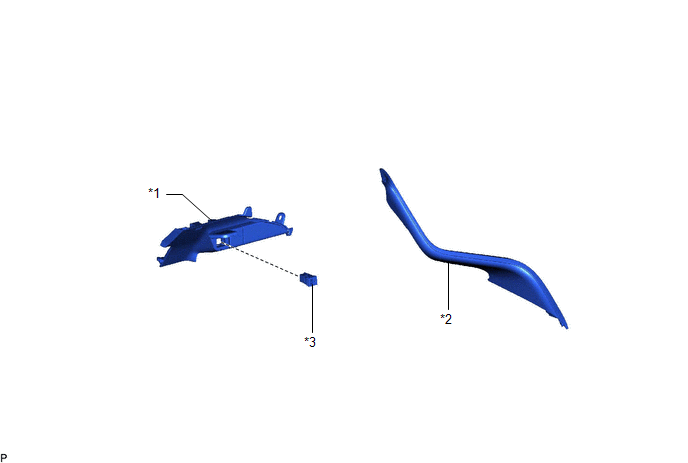
|
*1 | LOWER CENTER INSTRUMENT PANEL FINISH PANEL |
*2 | NO. 1 METER HOOD CLUSTER |
|
*3 | NO. 1 STEREO JACK ADAPTER ASSEMBLY |
- | - |
Removal
REMOVAL
PROCEDURE
1. REMOVE NO. 1 METER HOOD CLUSTER
Click here
.gif)
.gif)
.gif)
.gif)
2. REMOVE LOWER CENTER INSTRUMENT PANEL FINISH PANEL
Click here
.gif)
.gif)
.gif)
.gif)
3. REMOVE NO. 1 STEREO JACK ADAPTER ASSEMBLY
| (a) Disengage the 2 claws and remove the No. 1 stereo jack adapter assembly. |
|
Installation
INSTALLATION
PROCEDURE
1. INSTALL NO. 1 STEREO JACK ADAPTER ASSEMBLY
(a) Engage the 2 claws to install the No. 1 stereo jack adapter assembly.
2. INSTALL LOWER CENTER INSTRUMENT PANEL FINISH PANEL
Click here
.gif)
.gif)
.gif)
.gif)
3. INSTALL NO. 1 METER HOOD CLUSTER
Click here
.gif)
.gif)
.gif)
.gif)
READ NEXT:
 Back-up Battery
Back-up Battery
ComponentsCOMPONENTS ILLUSTRATION
*1 BACK-UP BATTERY
*2 TRANSCEIVER COVER RemovalREMOVAL CAUTION / NOTICE / HINT
The necessary procedures (adjustment, calibration, initializat
SEE MORE:
 Removal
Removal
REMOVAL CAUTION / NOTICE / HINT
NOTICE:
Immediately after installing the brake pads, the braking performance may be reduced. Always perform a road test in a safe place while paying attention to the surroundings.
After replacing the front disc brake pads, always perform a road test to chec
 Removal
Removal
REMOVAL CAUTION / NOTICE / HINT
The necessary procedures (adjustment, calibration, initialization, or registration) that must be performed after parts are removed and installed, or replaced during roof antenna assembly removal/installation are shown below. Necessary Procedure After Parts Removed/I
© 2023-2025 Copyright www.tocamry.com