Toyota Camry (XV70): System Diagram
SYSTEM DIAGRAM
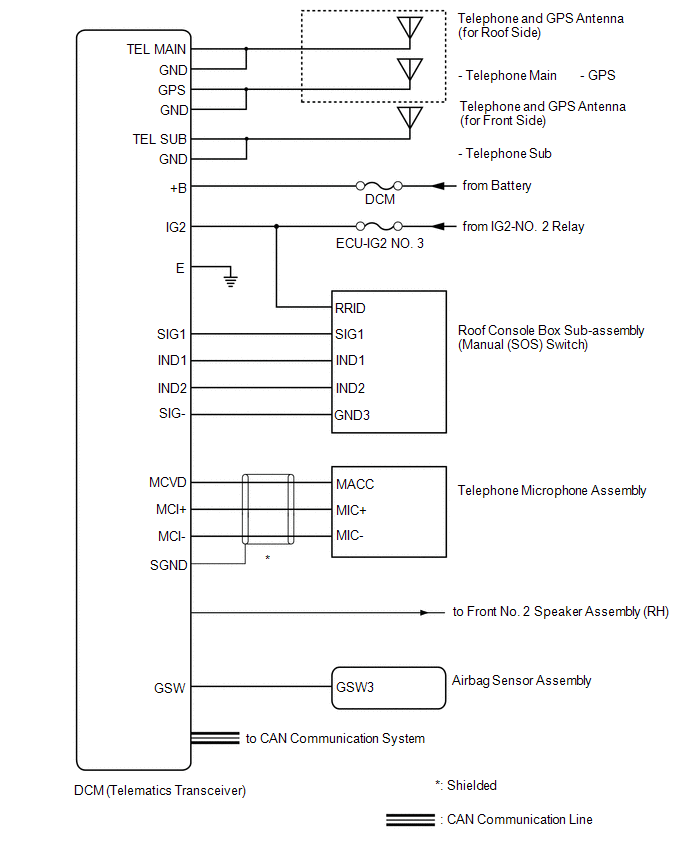
READ NEXT:
 System Description
System Description
SYSTEM DESCRIPTION DESCRIPTION (a) Safety Connect performs ACN (Automatic Collision Notification), manual emergency calling, stolen vehicle tracking and roadside assistance service by, audio and data
 How To Proceed With Troubleshooting
How To Proceed With Troubleshooting
CAUTION / NOTICE / HINT
HINT:
Use the following procedure to troubleshoot the safety connect system.
*: Use the Techstream.
PROCEDURE
1. VEHICLE BROUGHT TO WORKSHOP
 Dcm Operation History
Dcm Operation History
DCM OPERATION HISTORY DCM OPERATION HISTORY
HINT:
This function shows the telematics network status when the DCM (telematics transceiver) was operated. Use this when no DTC is present but this t
SEE MORE:
 Components
Components
COMPONENTS ILLUSTRATION
*1 FUEL DELIVERY PIPE WITH SENSOR ASSEMBLY
*2 FUEL INJECTOR ASSEMBLY
*3 FUEL TUBE SUB-ASSEMBLY
*4 INJECTOR VIBRATION INSULATOR
*5 NO. 1 DELIVERY PIPE SPACER
*6 NO. 5 ENGINE WIRE (for Bank 1)
*7 NO. 5 ENGINE WIR
 Steering Angle Sensor Module Circuit Voltage Out of Range (C05261C)
Steering Angle Sensor Module Circuit Voltage Out of Range (C05261C)
DESCRIPTION The skid control ECU (brake actuator assembly) compares the calculated steering angle value based on the yaw rate sensor value with the actual steering angle value of the steering sensor.
DTC No. Detection Item
DTC Detection Condition Trouble Area
C05261C Steerin
© 2023-2025 Copyright www.tocamry.com

