Toyota Camry (XV70): Antenna Cord
Components
COMPONENTS
ILLUSTRATION
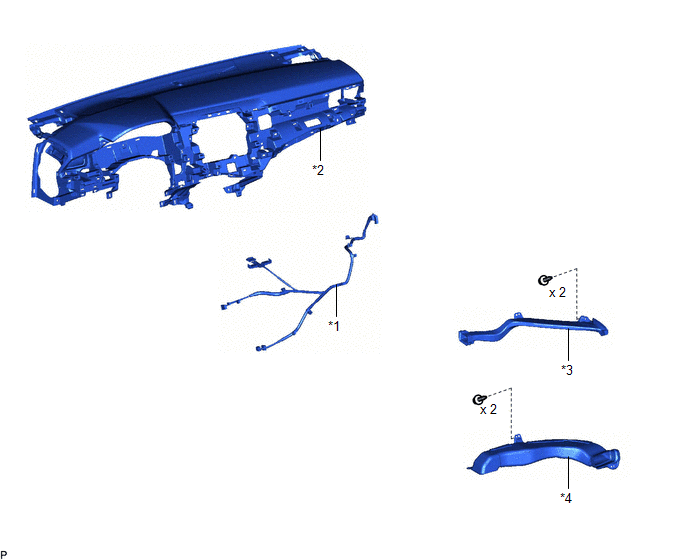
|
*1 | ANTENNA CORD SUB-ASSEMBLY |
*2 | INSTRUMENT PANEL SAFETY PAD SUB-ASSEMBLY |
|
*3 | NO. 2 SIDE DEFROSTER NOZZLE DUCT |
*4 | NO. 3 HEATER TO REGISTER DUCT SUB-ASSEMBLY |
Removal
REMOVAL
CAUTION / NOTICE / HINT
The necessary procedures (adjustment, calibration, initialization, or registration) that must be performed after parts are removed and installed, or replaced during antenna cord sub-assembly removal/installation are shown below.
Necessary Procedure After Parts Removed/Installed/Replaced|
Replaced Part or Performed Procedure |
Necessary Procedures | Effect/Inoperative Function when Necessary Procedure not Performed |
Link |
|---|---|---|---|
| Disconnect cable from negative battery terminal |
Perform steering sensor zero point calibration |
Lane Tracing Assist System |
|
|
Pre-collision System | |||
|
Memorize steering angle neutral point |
Parking Assist Monitor System |
| |
|
Panoramic View Monitor System |
|
CAUTION:
Some of these service operations affect the SRS airbag system. Read the precautionary notices concerning the SRS airbag system before servicing.
Click here .gif)
.gif)
.png)
PROCEDURE
1. REMOVE INSTRUMENT PANEL SAFETY PAD SUB-ASSEMBLY
Click here
.gif)
2. REMOVE NO. 2 SIDE DEFROSTER NOZZLE DUCT
Click here .gif)
.gif)
3. REMOVE NO. 3 HEATER TO REGISTER DUCT SUB-ASSEMBLY
Click here .gif)
.gif)
4. REMOVE ANTENNA CORD SUB-ASSEMBLY
(a) Disconnect the connector.
.png)
(b) Disengage the 2 claws.
(c) Disengage the 7 clamps to remove the antenna cord sub-assembly.
Installation
INSTALLATION
PROCEDURE
1. INSTALL ANTENNA CORD SUB-ASSEMBLY
(a) Engage the 7 clamps to install the antenna cord sub-assembly.
(b) Engage the 2 claws.
(c) Connect the connector.
2. INSTALL NO. 3 HEATER TO REGISTER DUCT SUB-ASSEMBLY
Click here .gif)
.gif)
3. INSTALL NO. 2 SIDE DEFROSTER NOZZLE DUCT
Click here .gif)
.gif)
4. INSTALL INSTRUMENT PANEL SAFETY PAD SUB-ASSEMBLY
Click here .gif)

