Toyota Camry (XV70): Operation Check
OPERATION CHECK
STORAGE CHECK
NOTICE:
- When replacing the radio and display receiver assembly, always replace it with a new one. If a radio and display receiver assembly which was installed to another vehicle is used, the following may occur:
- A communication malfunction DTC may be stored.
- The radio and display receiver assembly may not operate normally.
HINT:
Illustrations may differ from the actual vehicle screen depending on the device settings and options. Therefore, some detailed areas may not be shown exactly the same as on the actual vehicle screen.
(a) Enter diagnostic mode.
Click here
.gif)
(b) Select "Failure Diagnosis" from the "Service Menu" screen.
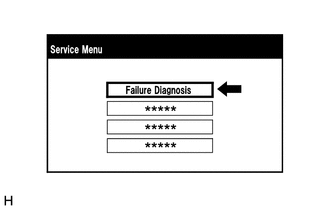
(c) Select "Storage Check" from the "Failure Diagnosis" screen.
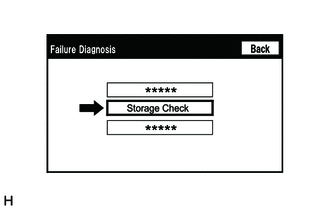
(d) Storage Check
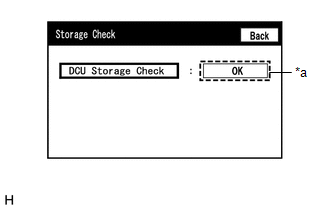
|
*a | Result |
(1) Select "DCU Storage Check" to start the radio and display receiver assembly storage check.
(2) Check the result displayed when the radio and display receiver assembly storage check is complete.
Screen Description|
Display (Result) | Description |
|---|---|
|
Checking | Check is in progress |
|
OK | Radio and display receiver assembly storage is normal |
|
NG | Radio and display receiver assembly storage is malfunctioning |
HINT:
- After selecting "DCU Storage Check", it may take a while for the result to be displayed.
- If the cabin temperature is -20

