Toyota Camry (XV70): Components
COMPONENTS
ILLUSTRATION
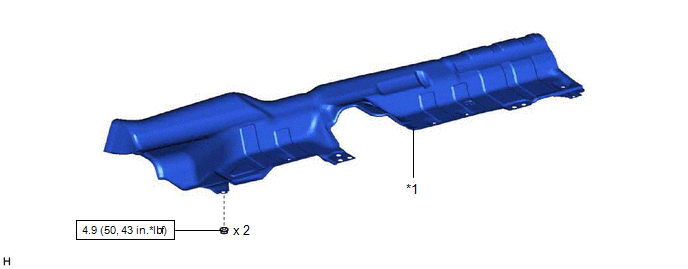
|
*1 | FRONT LOWER NO. 1 FLOOR HEAT INSULATOR |
- | - |
.png) |
N*m (kgf*cm, ft.*lbf): Specified torque |
- | - |
ILLUSTRATION
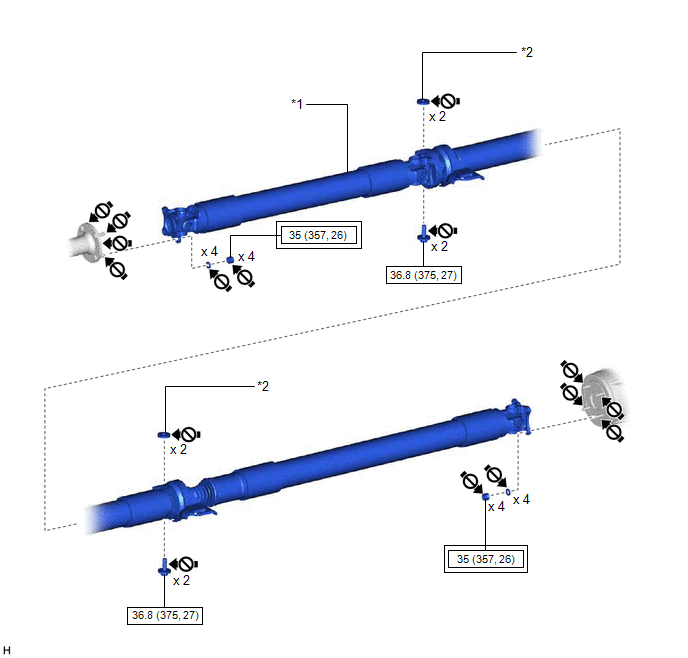
|
*1 | PROPELLER WITH CENTER BEARING SHAFT ASSEMBLY |
*2 | CENTER NO. 2 SUPPORT BEARING WASHER |
.png) |
Tightening torque for "Major areas involving basic vehicle performance such as moving/turning/stopping": N*m (kgf*cm, ft.*lbf) |
.png) |
N*m (kgf*cm, ft.*lbf): Specified torque |
.png) |
Do not apply lubricants |
- | - |
ILLUSTRATION
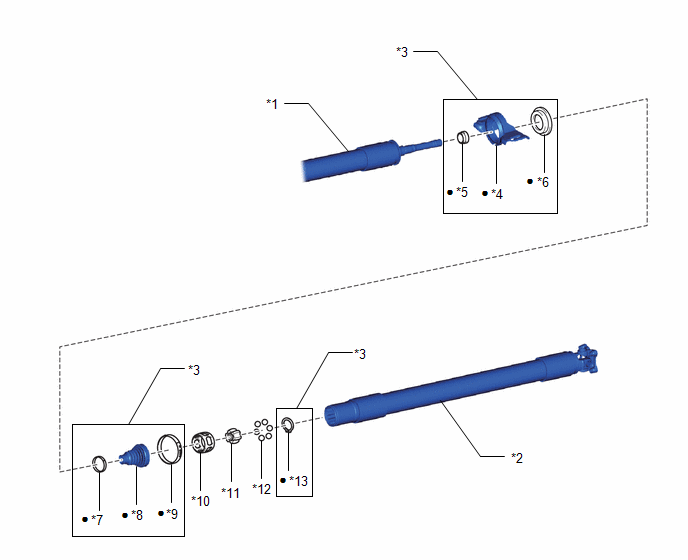
|
*1 | PROPELLER INTERMEDIATE SHAFT ASSEMBLY |
*2 | REAR PROPELLER SHAFT ASSEMBLY |
|
*3 | UNIVERSAL BOOT KIT |
*4 | CENTER SUPPORT BEARING |
|
*5 | NO. 1 DUST DEFLECTOR |
*6 | FLANGE |
|
*7 | SMALL DIAMETER PROPELLER SHAFT BOOT CLAMP |
*8 | PROPELLER SHAFT BOOT |
|
*9 | LARGE DIAMETER PROPELLER SHAFT BOOT CLAMP |
*10 | BALL CAGE |
|
*11 | INNER RACE |
*12 | BALL |
|
*13 | PROPELLER SHAFT SNAP RING |
- | - |
|
● | Non-reusable part |
- | - |
READ NEXT:
 Removal
Removal
REMOVAL CAUTION / NOTICE / HINT
The necessary procedures (adjustment, calibration, initialization, or registration) that must be performed after parts are removed and installed, or replaced during p
 Disassembly
Disassembly
DISASSEMBLY CAUTION / NOTICE / HINT
NOTICE:
As imbalance affects vibration and noise performance, make sure to ensure correct angular alignment of the following components during installation.
 Inspection
Inspection
INSPECTION PROCEDURE 1. INSPECT PROPELLER WITH CENTER BEARING SHAFT ASSEMBLY
(a) Using a dial indicator, measure the runout of the rear propeller shaft assembly (for front side).
Maximum Runo
SEE MORE:
 Terminals Of Ecu
Terminals Of Ecu
TERMINALS OF ECU DCM (TELEMATICS TRANSCEIVER)
*a to Telephone Antenna (Sub)
*b to GPS Antenna
*c to Telephone Antenna (Main)
- -
Terminal No. (Symbol) Wiring Color
Terminal Description Condition
Specified Condition
K141-1 (USB-)
 How To Proceed With Troubleshooting
How To Proceed With Troubleshooting
CAUTION / NOTICE / HINT
HINT:
Use the following procedure to troubleshoot the navigation system.
*: Use the Techstream.
PROCEDURE
1. VEHICLE BROUGHT TO WORKSHOP
NEXT
2.
CUSTOMER PROBLEM ANALYSIS
When troubleshooting, check th
© 2023-2025 Copyright www.tocamry.com

